目录导航
1、查看当前是否已经支持ipv6地址栈
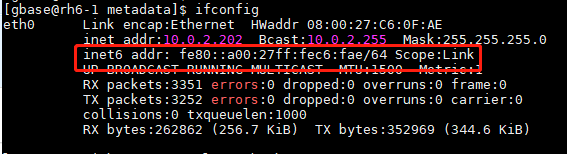
如果如上的inet6 行存在,则表示已经支持。如不支持,请参考如下几个
2、sysctl
全局的
net.ipv6.conf.all.disable_ipv6=1
net.ipv6.conf.default.disable_ipv6=1
某个网卡的
net.ipv6.conf.eth0.disable_ipv6 = 1
类似如上的2个参数,当然你可能包含指定网卡的, 总之这些都改成0,打开ipv6
3、modprobe
/etc/modprobe.d/ipv6.conf
将其中的参数改成0
options ipv6 disable=1
请您使用modprobe ipv6命令加载下ipv6模块. 建议reboot确认前面参数都生效了。
4、防火墙
chkconfig ip6tables off
5、内核参数
编辑/etc/default/grup,如果存在ipv6.disable=1,则改成0或者删掉。
(1)编辑/etc/sysctl.conf,修改关于ipv6的设置
net.ipv6.conf.all.disable_ipv6 = 0
net.ipv6.conf.default.disable_ipv6 = 0
net.ipv6.conf.lo.disable_ipv6 = 0
(2)在 /etc/sysconfig/network 中添加NETWORKING_IPV6=yes
(3)编辑/etc/default/grup, 修改ipv6.disable=0
《Linux 开启IPV6协议的相关参数》有1条评论
评论已关闭。